A while back I ran a poll over on my YouTube Community tab asking “What’s Your Biggest Challenge with NINA?”, one of the options which received a fair amount of response was Plate Solving In NINA. So in this article I would like to discuss plate solving, have a look at your options for plate solvers you can configure in NINA, discuss configuring plate solving, and then actually using plate solving in two NINA modules where I think plate solving is most useful. So read on and by the end you’ll have a working understanding of how you can get setup and running with plate solving in NINA!
What Is Plate Solving?
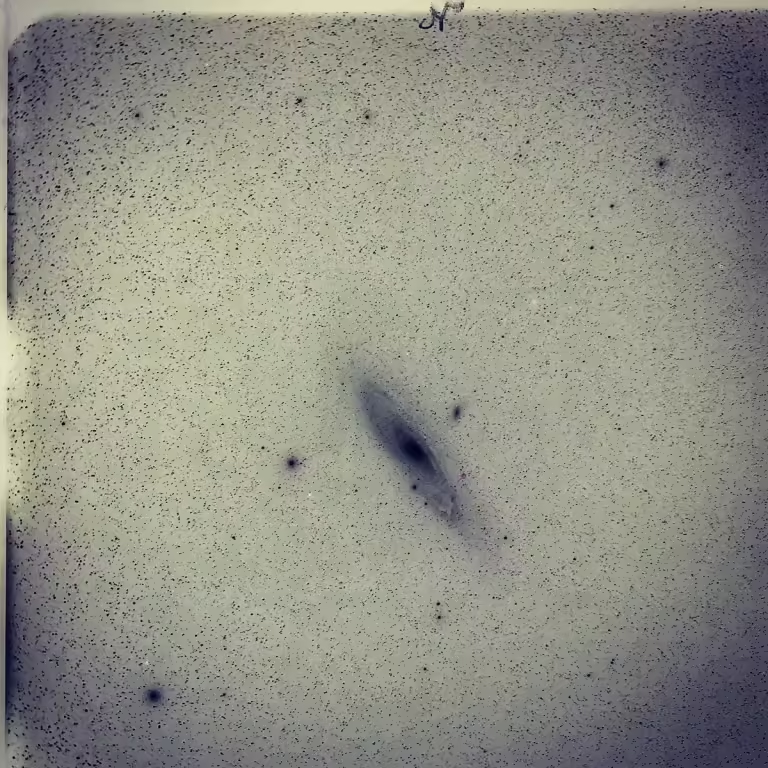
Plate solving is a technique used to identify celestial objects in images taken through telescopes. Also known as astrometric solving, it compares the star pattern in an image to known catalogs and determines the exact celestial coordinates. This information is then used to align telescopes, frame targets precisely, and automate various astrophotography workflows.
A Legacy That Reaches Back Millennia
Long before digital cameras and GoTo mounts, ancient civilizations were charting the stars.
- Hipparchus (190–120 BCE) is credited with creating the first known star catalog, calculating Earth’s precession, and developing early trigonometric tools for celestial measurements.
- Ptolemy, centuries later, refined and expanded these observations, preserving astronomical data that would influence science for over a millennium.
These ancient astronomers laid the groundwork for what we now call astrometry — the branch of astronomy focused on the positions and motions of celestial bodies.
The Era of Glass Plates and Manual Astrometry
Fast forward to the late 19th and early 20th centuries, and astronomers began capturing images of the night sky using astrographs — telescopes designed specifically for photographic glass plates.
- These plates recorded thousands of stars in stunning detail, serving as both scientific records and alignment references.
- Observatories like Harvard, Yerkes, and Palomar created massive archives of these plates — some of which are still studied today.
Women working as “computers” — such as Henrietta Swan Leavitt, Annie Jump Cannon, and Williamina Fleming — meticulously analyzed these plates, discovering stellar classifications, variable stars, and the relationships that helped us measure distances across the universe.
By matching the stars in photos to a star database catalog, plate solving can determine the exact coordinates of your image in the night sky. This is incredibly useful for astrophotographers and astronomers alike, as it helps in accurately aligning telescopes and tracking objects. I will discuss the alignment aspect of plate solving as we get further into this article.
From Archival Tool to Precision Alignment
Originally used for cataloging and scientific study, these plates eventually became tools for telescope alignment. By comparing a new exposure to a historical plate, astronomers could determine the telescope’s exact sky position and make adjustments with surprising accuracy.
This practice laid the foundation for what we now perform digitally in seconds with modern plate solving software.
Plate Solving in the Digital Era
Modern plate solving uses software and star catalogs (e.g. Gaia, Tycho-2, UCAC) to analyze the stars in a digital image and return:
- Right Ascension (RA)
- Declination (Dec)
- Field of View (FOV)
- Rotation angle
- Pixel scale (arcsec/pixel)
Popular solvers in NINA like ASTAP, PlateSolve2 and 3, and Astrometry.net have taken this once-manual process and made it lightning fast and incredibly accurate — perfect for live imaging sessions.
Why Plate Solving is Essential
- Precision: It allows for precise tracking of celestial objects, making your observations more accurate.
- Efficiency: Saves time by automating the alignment process, so you can focus on capturing your stunning images.
- Exploration: Helps in identification of known objecs and discovering new objects.
- Enjoyment: enhances your overall observing experience!
Setting Up Plate Solving in NINA
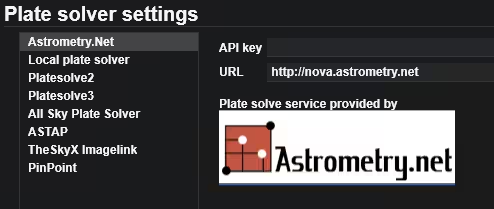 Overview:
Overview:
NINA provides several options for plate solving catalogs and services. These catalogs and services are software tools that match the stars in an image to a star catalog to determine the position of the image in the sky. This matching provides accurate positioning for Right Ascension (RA) and Declination (Dec) coordinates of the image center, which is used for aligning your telescope on a desired target. Provided your image contains a suitable number of stars and they are well exposed and in focus, the plate solving software can determine coordinates of the image with a very high degree of accuracy.
- Astometry.Net: Input an image and Astometry.Net will return an astrometric calibration meta-data and a lists of known objects falling inside the field of view. User registration is required in order to obtain an API key to use in setting up the Astomettry.NET plate solver. Given this is an online plate solver, an internet connection is required in order to use the service during your sessions. It should also be noted that due to being an online service, this plate solver is quite slow.
Here’s How to Get Setup
- Go to Options > Plate Solving in NINA
- This is where you can configure both your primary and secondary solvers.
- Choose Your Solvers
- Primary Solver: Most users choose ASTAP for its speed and offline capability. I happen to use PlateSolve3 discussed below.
- Secondary Solver: A fallback, like Astrometry.net (online) or ANSVR (offline local version).
- PlateSolve3: A modern improvement over PlateSolve2, this solver is particularly effective for long focal length systems like SCTs. It provides fast, local solving with improved tolerance for scale and focus issues. While not bundled with NINA, it can be downloaded from PlaneWave Instruments.
- Install Catalogs
- Each solver may require you to download star catalogs. For ASTAP, you can install:
- H18 or G18 catalogs for typical CMOS sensors.
- PlateSolve2 requires UCAC3 or APM.
- PlateSolve3 uses the APM star catalog. You can download it from PlaneWave’s support site or copy the APM directory from an existing PlateSolve2 installation. Make sure to point NINA to the correct catalog path after setup.
- Each solver may require you to download star catalogs. For ASTAP, you can install:
4. Test Your Solver
Use the Test button in NINA’s solver configuration to confirm it’s working with a known FITS image.
Using Plate Solving in NINA
Once configured, plate solving becomes integrated across many parts of NINA
- Framing Assistant:
- Frame a target using coordinates or a saved image.
- Use the solve to confirm exact orientation.
- Ideal for creating mosaics or repeating previous sessions, including getting back on perfect rotation.
Watch my breakdown on how to use it effectively:
Target Centering (Sequencer)
- Before running a target, NINA performs a solve.
- Adjusts mount to center the target perfectly.
- Works even if your polar alignment or pointing model is off.
Learn how I use this for precision re-alignment to targets, even from a year or more ago:
Final Thoughts
Plate solving is one of those features that once you start using it, you wonder how you ever managed without it. It brings precision, automation, and confidence to your imaging sessions — whether you’re capturing faint galaxies or adding data to a mosaic panel from last year.
Understanding the deep legacy of this process makes it all the more fascinating. From glass plates at Harvard to real-time digital solving in NINA, it’s a story of how astronomy keeps building on the past to shape the future.
If this helped you or sparked some ideas for your own workflow, feel free to check out my content on YouTube and follow along as we continue exploring the cosmos together.
References & Further Reading
- Harvard-Smithsonian Center for Astrophysics – Digital Access to a Sky Century @ Harvard (DASCH):
https://dasch.rc.fas.harvard.edu - SIMBAD Astronomical Database (CDS – Strasbourg):
https://simbad.cds.unistra.fr - Gaia Data Release (ESA):
https://www.cosmos.esa.int/web/gaia - Astrometry.net – Open-source plate solving service:
https://astrometry.net/use.html - ASTAP – Astrometric solving tool:
https://www.hnsky.org/astap.htm
Clear skies!
Doug
AstroAF.space


Leave a Reply